Visualizing the Angle Sum in a Triangle
Task
Create an interactive figure that allows your students to explore the angle sum in a triangle.
Construction Steps
| 1. |  | Create a triangle ABC with counter clockwise orientation. |
| 2. |  | Create the angles α, β and γ of triangle ABC. |
| 3. |  | Create a slider for angle δ with Interval 0 ̊ to 180 ̊ and Increment 10 ̊. |
| 4. |  | Create a slider for angle ε with Interval 0 ̊ to 180 ̊ and Increment 10 ̊. |
| 5. |  | Create midpoint D of segment AC and midpoint E of segment AB. |
| 6. |  | Rotate the triangle around point D by angle δ (setting clockwise). |
| 7. |  | Rotate the triangle around point E by angle ε (setting counterclockwise). |
| 8. |  | Move both sliders δ and ε to show 180 ̊. |
Try it yourself...
Construction Steps (Continued)
| 9. |  | Create angle ζ using the points A’C’B’. |
| 10. |  | Create angle η using the points C'1B'1A'1. |
| 11. | Enhance your construction using the Stylebar. Hint: Congruent angles should have the same color. | |
| 12. |  | Create dynamic text displaying the interior angles and their values (e.g. enter α = and select α from the list of objects on tab  of the Advanced section). of the Advanced section). |
| 13. |  | Calculate the angle sum using sum = α + β + γ. |
| 14. |  | Insert the angle sum as a dynamic text: α + β + γ = and select sum from the list of objects on tab  . . |
| 15. | Match colors of corresponding angles and text. | |
| 16. | 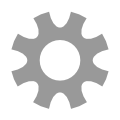 | Fix the text that is not supposed to be moved. |