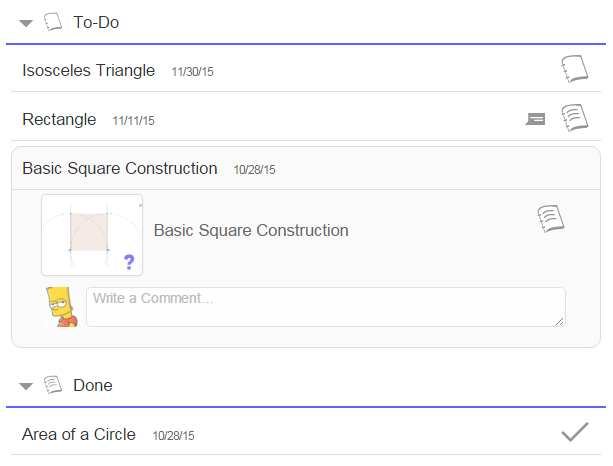Tasks on the To-Do List
A Member's To-Do list of Tasks includes all Tasks which are either  Not started or have only been
Not started or have only been  partially solved (e.g. the answer to one or more Questions is missing).
Members may work on the Tasks of the To-Do list in the following way:
partially solved (e.g. the answer to one or more Questions is missing).
Members may work on the Tasks of the To-Do list in the following way:
 Check in order to get immediate feedback for your work and move the Task to the list of Done Tasks.
Check in order to get immediate feedback for your work and move the Task to the list of Done Tasks.
- Open the Task by selecting it from the To-Do list.
Note: You may also open a Task directly from its post on tab
Posts.
- Work on the Tasks.
- Add
 comments for the Owner (e.g. if questions or ambiguities arise).
Note: Owners may comment as well to anwer questions of the Members. All conversations about Tasks are private and can only be accessed by the involved users.
comments for the Owner (e.g. if questions or ambiguities arise).
Note: Owners may comment as well to anwer questions of the Members. All conversations about Tasks are private and can only be accessed by the involved users. - Select Save & Close to save your work.