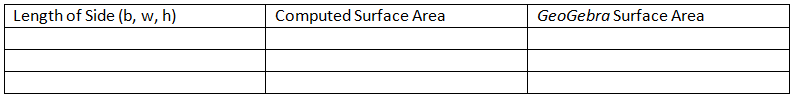FINDING THE SURFACE AREA OF 3-D SHAPES: THE CUBE
Instructions
Introduction
Finding the total area of the surface of a 3-D shape like a cube can be very useful. It can answer questions like, “How much paint do I need to cover the surface?” or “How much wrapping paper do I need to wrap this container?”
There are formulas that you can memorize and use when needed. However, it is easy to forget a formula that you only use once in a great while. Is there another way to solve a surface area problem without memorizing the formula? In this GeoGebra lab you will explore another method for finding surface area.
Step 1. Create and Experiment a Net
Use the MOVE tool to use the red slider to set the length of an edge on the cube to 3 units. Now base, width, and height of the cube are all 3 units. Now slowly use the blue slider to create a net of the cube. A net is created by imagining that you cut and unfold the 3-D shape into one, flat shape.
Using the slider, the net can be folded back into the original 3-D shape.
Step 2. Find the Surface Area
Move the blue slider all the way to the right to completely unfold the cube and display the net. The net for a cube is a connected set of what 2-D polygon? ___________________________
You already know the method for calculating the area of a square. Use that method for finding the surface area of the entire cube. Explain your solution:
Once you have computed the surface area of this cube, click on the Check Surface Area Solution check-box to see the surface area as computed by GeoGebra.
Step 3. Practice
Turn off the Check Surface Area Solution check-box. Make or print the table shown below. Use the red slider to create three cubes with sides of differing lengths. Use the net to help you calculate the surface area of each new cube. Use the Check Surface Area Solution check-box to check your solutions.
Conclusion
For a cube, the“official” formula is: surface area = 6 X side2
But if you forget the formula, you can always use reasoning and a net to help you compute the
surface area.