The Menu
 New:
Clicking on
New:
Clicking on  New opens a new and empty user interface.
Hint: Safe your work before selecting this option.
New opens a new and empty user interface.
Hint: Safe your work before selecting this option.
 Open:
It allows you to open a GeoGebra Material from GeoGebra Tube. After selecting one, the GeoGebra App opens it and adapts the content to your phone.
Note: Open has the same function as the Search button.
Open:
It allows you to open a GeoGebra Material from GeoGebra Tube. After selecting one, the GeoGebra App opens it and adapts the content to your phone.
Note: Open has the same function as the Search button.
 Save:
This allows you to save your current construction in the GeoGebra Graphing Calculator as a GeoGebra file on GeoGebraTube.
Note: You need to be signed in in GeoGebraTube to save your work. If you are not signed in you will be lead directly to the GeoGebraTube login.
A new window opens. Enter your desired name for the material and use OK.
The material will be saved to your GeoGebraTube account as a private worksheet.
Save:
This allows you to save your current construction in the GeoGebra Graphing Calculator as a GeoGebra file on GeoGebraTube.
Note: You need to be signed in in GeoGebraTube to save your work. If you are not signed in you will be lead directly to the GeoGebraTube login.
A new window opens. Enter your desired name for the material and use OK.
The material will be saved to your GeoGebraTube account as a private worksheet.
 Share:
By clicking on Share, it is possible to send your Material for example per Mail. It is also possible to use other mobile application to share your material.
Share:
By clicking on Share, it is possible to send your Material for example per Mail. It is also possible to use other mobile application to share your material.
 Help:
In the Help Menu you can send Feedback and get informations about the License
Help:
In the Help Menu you can send Feedback and get informations about the License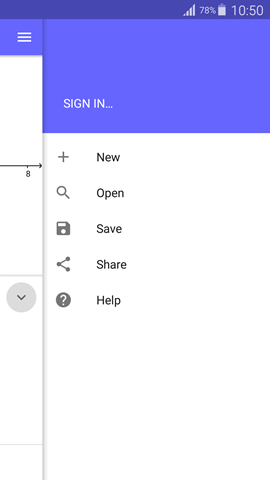
Sign in... / Sign out:
Clicking on Sign in... opens a new window, where you can type in your name and password of your GeoGebraTube account. After signing in successfully, the window closes automatically. In addition Sign in... turns into Sign out and your usename is displayed. You may log yourself out by clicking on Sign out.