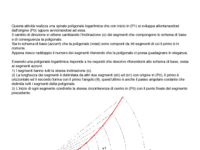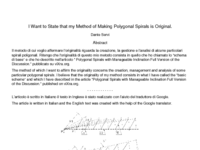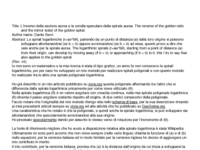Logarithmic spiral. Golden spiral.
Now the zoom is automatic, but it can be deactivated.
Moving the first slider slide the polygonal along an invisible logarithmic spiral; it seems that the distance between (P1) and (P0) does not change, it is a deception due to the automatic zoom, try to disable it.
With the two new check boxes you can activate the "golden polygonal spiral" mode when approaching or moving away from its origin. With the sliders you can change the distance between (P1) and (P0), the inclination of the segments and the angular pitch which can now be reduced up to 1⁰. I recommend reading at least the first but also the third of the three attached pdfs that I think made more interesting.