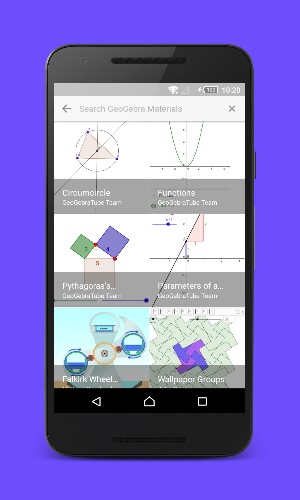Options, Undo and Search
 Options button:
On the upper left corner next to the
Options button:
On the upper left corner next to the  Tools menu there is the
Tools menu there is the  Options Button. If there is no object selected, you are able to adjust the Graphics View by using this button.
It is possible to
Options Button. If there is no object selected, you are able to adjust the Graphics View by using this button.
It is possible to  Show All Objects and get back to the
Show All Objects and get back to the  Default View. In addition you can switch the
Default View. In addition you can switch the  axes on/off, as well as change the type of
axes on/off, as well as change the type of  grid that is shown.
If an object is selected, after clicking on the
grid that is shown.
If an object is selected, after clicking on the  Options Button you can change the Object Properties. You can modify the object's’ color, thickness and style.
Note: the properties are different depending on the type of object.
Options Button you can change the Object Properties. You can modify the object's’ color, thickness and style.
Note: the properties are different depending on the type of object.
 Undo button:
In the upper right corner appears the
Undo button:
In the upper right corner appears the  Undo button after doing some activities. You can use it if you want to undo a construction or a movement.
Note: The Undo button appears also in the Toolbar.
Undo button after doing some activities. You can use it if you want to undo a construction or a movement.
Note: The Undo button appears also in the Toolbar.
 Search button:
On the upper right corner, between the
Search button:
On the upper right corner, between the  Undo button and the
Undo button and the  Menu button, you can find the
Menu button, you can find the  Search button. It allows you to search for a GeoGebra Material from GeoGebra Tube. After selecting one, the GeoGebra App opens it and adapts the content to your phone.
Search button. It allows you to search for a GeoGebra Material from GeoGebra Tube. After selecting one, the GeoGebra App opens it and adapts the content to your phone.