Built-In Commands
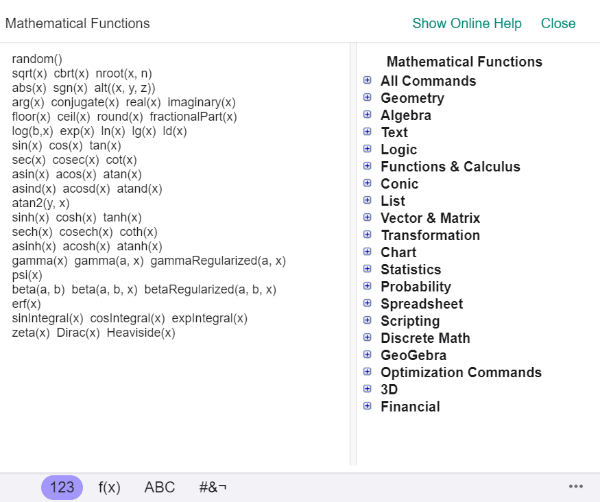
GeoGebra has numerous built-in commands. One strategy is to type something you'd like to do in the Input Bar and see if there is a command. Or click on the virtual keyboard and then click on the three dots and an interactive menu of Commands will appear.
For example, shown below is a randomly generated second degree polynomial. It is factored and its square is completed.
In the window above, try other Commands that interest you. For example, Roots(f), Extremum(f), Degree(f), Integral(f), Integral(f,-2,2), Derivative(f).
Try It Yourself!
In the window below, a polygon is given. Find its area and perimeter by entering Area(poly) and Perimeter(poly). Then move its vertices around and see how the measurements change. Can you make area > perimeter? Or area < perimeter? Or area = perimeter?
Try It Yourself!
In the window below, a set of data is given in the form of a list, l1. The command FrequencyTable(l1) was used to draw the frequency table shown. Compute other descriptive statistics by entering each of the following commands: Mean(l1), Median(l1), Mode(l1), StemPlot(l1), and DotPlot(l1). Then edit the data set and see how the descriptive statistics change. Can you find a data set for which mean > median? Or mean < median? How about mean = median?