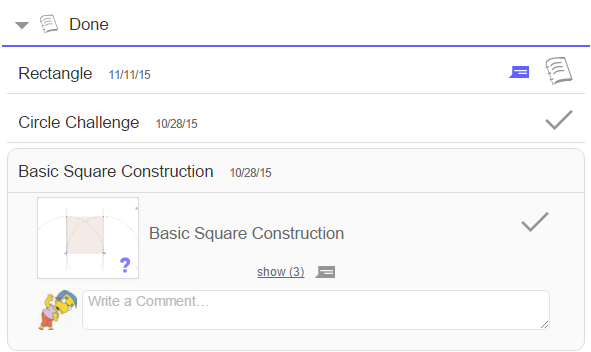How to Receive Feedback
Receiving Feedback for Tasks
The Owner may decide whether or not to provide feedback for a Member's work on a Task. Owners may...
- provide written feedback by commenting on the work and either setting the work to Complete or Incomplete.
- allow Members to use a
 Check button in order to receive immediate feedback for their answers to Questions.
Note: Currently only Multiple Choice Questions can be checked automatically. However, the Owner may provide a exemplary answer to an Open question, allowing Members to compare their written answers to the provided one.
Check button in order to receive immediate feedback for their answers to Questions.
Note: Currently only Multiple Choice Questions can be checked automatically. However, the Owner may provide a exemplary answer to an Open question, allowing Members to compare their written answers to the provided one.
How to Communicate about a Task
Members and Owners may use comments in order to communicate about each Task.
Note: These conversations are private and cannot be accessed by other Members of the Group.
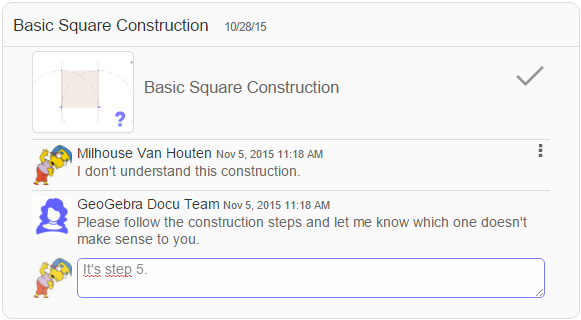
Where do I find the Owner's Feedback?
Members receive a notification if the Owner provides feedback for one of their Tasks. They can also access the Owner's feedback on tab  Tasks.
Tasks.