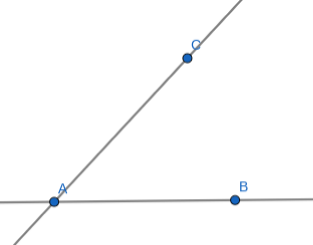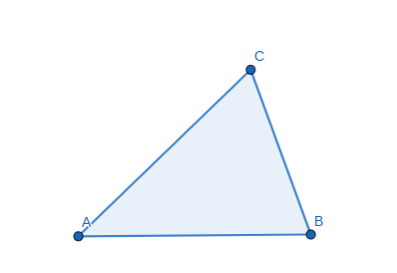Activity #10__ the Show/Hide Object tool
Activity Goal
Create 2 lines with 3 points. Then hide the lines, leaving the points. Lastly, use the polygon tool to create a triangle ABC. See the directions below.
Directions
1. Under BASIC Tools, select LINE. Create the line AB.
2. Create another line AC. (both lines go thru point A__ see image below).
3. Under EDIT Tools, select Show/Hide Object and click onto both lines (lines should become gray).
4. Under BASIC Tools, select Polygon. follow directions to create the lines of the triangle.
5. Under BASIC Tools, select Move. Move /adjust the points to change the shape of the triangle.
Advanced Technique:
Instead of step 3 above, go into the Steps tab and unclick both lines. (see image below)

After step 2, Two Lines with 3 Points