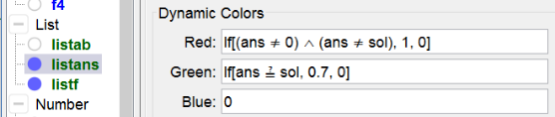equation of a function
graph of a random defined function and the corresponding equation
In next applet a graph of a random defined first degree function is shown. The user has to select the corresponding equation in a drop-down list. See how it works and make it yourself following the construction steps.
Try it yourself...
Construction Steps
| 1 | | Type the command listab=Shuffle[{-3, -2, -1, 1, 2, 3}] to create listab |
| 2-3 | | Type the commands a = listab(1) and b = listab(2) to create a and b. |
| 4-7 | | Define the functions f1, f2, f3 and f4 as: f1(x) = Polynomial[a x + b], f2(x) = Polynomial[a x - b] f3(x) = Polynomial[-a x + b], f4(x) = Polynomial[-a x - b] Hide the graphs. |
| 8 | | Type the command listf={f1, f2, f3, f4} to create a list that contains the four functions. |
| 9 | | Type the command sol = RandomBetween[1, 4] to create the number sol. |
| 10 | | Type the command f(x)= Element[listf, sol] to define the function f shown in the Graphics. |
| 11-14 |  | Select the Text Tool and create four dynamic texts with the equations on the functions. |
| 15 | | Type the command listans ={"", text1, text2, text3, text4} and draw it as a drop-down list. |
| 16 | | Type the command ans= SelectedIndex[listans] - 1 to create the number ans. |
| 17 |  | Select the Button Tool and create a button with Caption new exercise and commands: UpdateConstruction[] to recalculate all random defined objects SetValue[listans,1] to reset the drop-down list to its initial blank position. |