Why are games useful in STEAM education?
What we focus on
Children love to play with puzzles and digital games. Utilizing both physical and digital manipulatives could allow students to learn about STEAM topics in a playful and entertaining way. Such games or puzzles could be created physically, but they are often more easily created digitally. 3D printing allows students to combine this and to create their own digital puzzles physically offering opportunities for accessible game design in both forms.
Thus, our research focused on the development and initiation of students and teachers to produce their own digital and physical designs, experiments and games and share them with others for further improvements. In this project, we aimed to further develop the idea of students creating digital and physical games and puzzles and describe a methodology how it could be carried out at events and classes with more details. In addition, we will create a wider set of digital and 3D printed puzzles and games that could serve as artifacts and inspiration for further designs and learning activities, ready to use by JKU.
The combination of both physical and digital resources can support students to develop their ideas and arguments in complementary ways. While the 3D printing version challenges the player to fix the cube as a puzzle, matching edges and comparing faces, the digital version offers a visualization of the transformation through the interaction with the software’ features such as sliders, check boxes, and changes of colors. In that case, mathematical concepts such as symmetry, rotation or translation can be better emphasized.
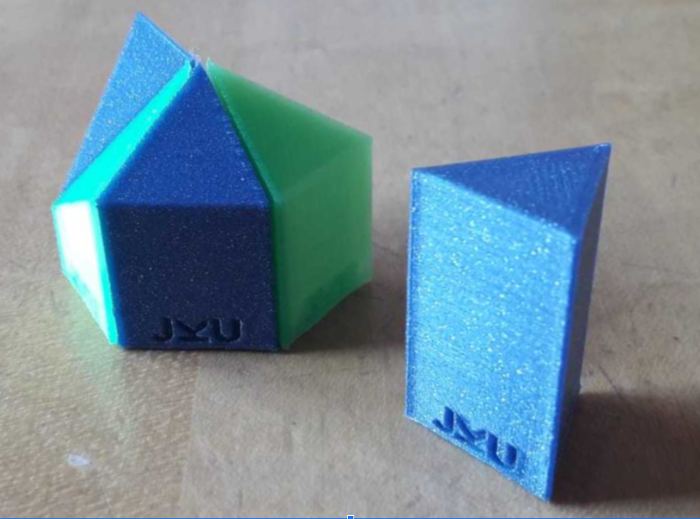
Exercising math, art, and social skills in a workshopThe skills described by the European Council and the motivation and possibilities of exercises by the Logifaces game can be combined by the following workshop idea including the following steps:
 Example printouts with a ruler showing blocks with a maximum height of 3 cm
The skills in mathematics, digital- and technology based competencies, as well as communication and cultural awareness and expression can be trained by these steps. The students could use the produced manipulatives for other exercises revolving Logifaces, for example combining the mathematical activities with art.
Example printouts with a ruler showing blocks with a maximum height of 3 cm
The skills in mathematics, digital- and technology based competencies, as well as communication and cultural awareness and expression can be trained by these steps. The students could use the produced manipulatives for other exercises revolving Logifaces, for example combining the mathematical activities with art.
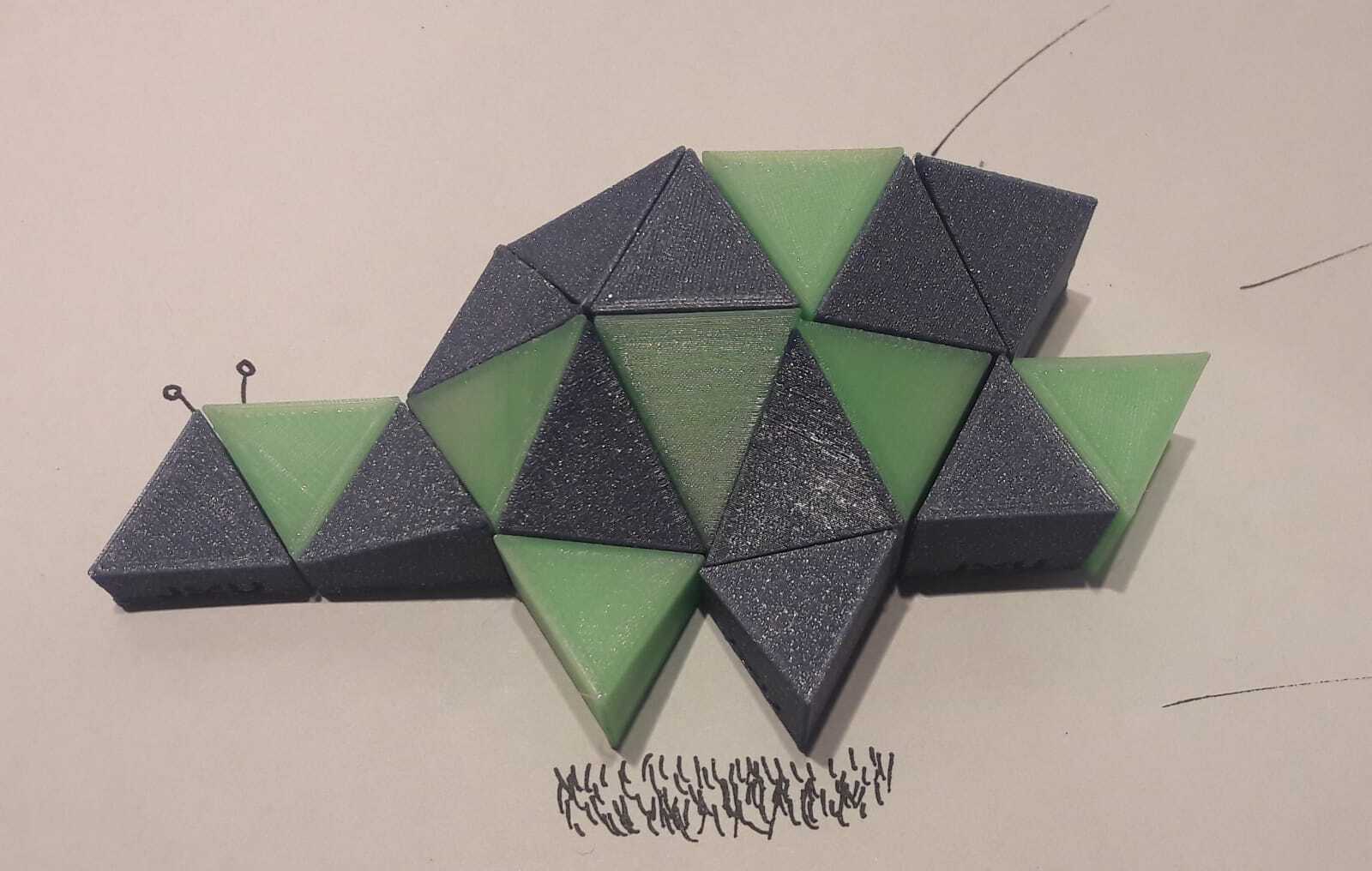
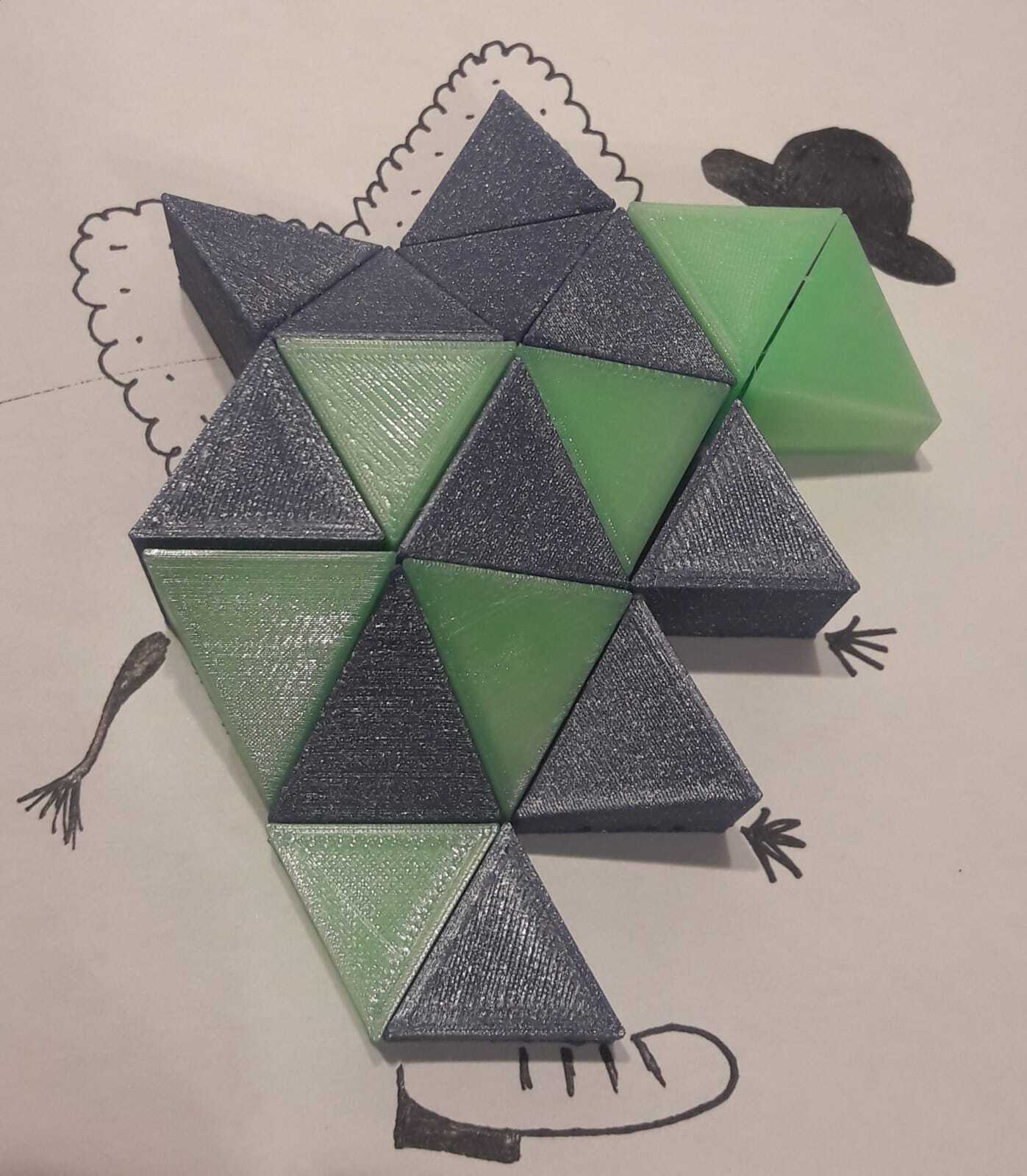 Logifaces blocks turned to various shapes and decorated by drawings
Furthermore, the gained skills can be used for a follow up workshop where students are asked to develop their own mathematical puzzles such as printable cube puzzles. This would satisfy the European Council's recommendation for competencies fostering entrepreneurship.
Logifaces blocks turned to various shapes and decorated by drawings
Furthermore, the gained skills can be used for a follow up workshop where students are asked to develop their own mathematical puzzles such as printable cube puzzles. This would satisfy the European Council's recommendation for competencies fostering entrepreneurship.
- Initially, students are invited to imagine and draw the side areas with different heights of the triangle corners.
- Later, the students can play with the GeoGebra applet which allows a free rotation of a Logifaces like block. They are asked to investigate how setting the sides to the heights as they thought of before changes the surface of other sides of the prism.
- A shape is presented to the students which should be filled by blocks creating a continuous top surface. The students are invited to find a solution of blocks filling this shape.
- Next, they are asked to create prism blocks themselves and to download them for production. Either by using features of the GeoGebra tool themselves constructing their previously drawn block or by creating a version of their block by the applet.
- Now, the students are invited to load their prisms to a 3D printer producing their solution and putting them to the test. This step can take some time so only small blocks are recommended. High blocks should be turned to one of the side surfaces to avoid knocking them over during production and to have them finished at the same time to avoid unnecessary waiting time.
- Additionally, the students can find other shapes which could be formed by their solution.