Final Touches
This is the time to make little adjustments and give your puzzle a nicer look with some final touches.
At this point your Geogebra page probably looks a little like this.
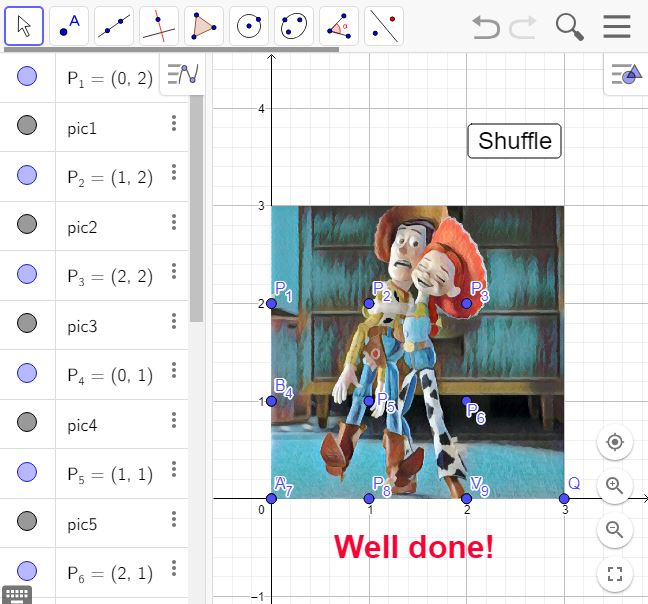
Here we will give you some hints to make your puzzle look greater!
1) Hide grid and axes.
2) Hide points (use algebra window for that)
2) Close algebra window
3) Tooltips off (at settings ---> basic)
4) Change background color (at settings ---> basic)
5) Disable Pan & Zoom.
?????? cant do it in the app.....