Activity 3 - Concreção 9983
![Exhibition [i]Sacilotto em Movimento[/i], Casa do Olhar Luiz Sacilotto, Santo André - SP, on June 22, 2024.
Source: The author.](https://www.geogebra.org/resource/r6vwddd7/iVpuzNn3jJM3ML7e/material-r6vwddd7.png)
![Exhibition [i]Sacilotto em Movimento[/i], Casa do Olhar Luiz Sacilotto, Santo André - SP, on June 22, 2024.
Source: The author.](https://www.geogebra.org/resource/pxt6tvra/tJLwVsayhx8rRn3K/material-pxt6tvra.png)
![[i]Concreção 9983[/i], 1999
Acrylic on canvas
70 × 70 cm
Private collection, São Paulo
Source: Sacilotto, 2021](https://www.geogebra.org/resource/bffpctfs/ecKBNgBeLJUMEjLo/material-bffpctfs.png)
![[i]Concreção 9983[/i], 1999
Acrylic on canvas
70 × 70 cm
Private collection, São Paulo
Source: Sacilotto, 2021](https://www.geogebra.org/resource/yvkv5ewm/vLbs7pWPDYoI6TLF/material-yvkv5ewm.png)
First steps to create the reinterpretation of the artwork.
- First, configure your GeoGebra so that the Algebra Window, the Visualization Window, and the Visualization Window 2 are open, allowing for effective and simultaneous work between them.
- Add the points A (0,0), B (1,0), C (1, 1), D (-1,1), E (-1,-1), and F (0,1) in the Input field of the Algebra Window.
- Using the Polygon Toolbar Image button
 , create the non-convex hexagon that will represent the original form of the artwork Concreção 9983. You may choose to remove the labels from points and segments.
, create the non-convex hexagon that will represent the original form of the artwork Concreção 9983. You may choose to remove the labels from points and segments.
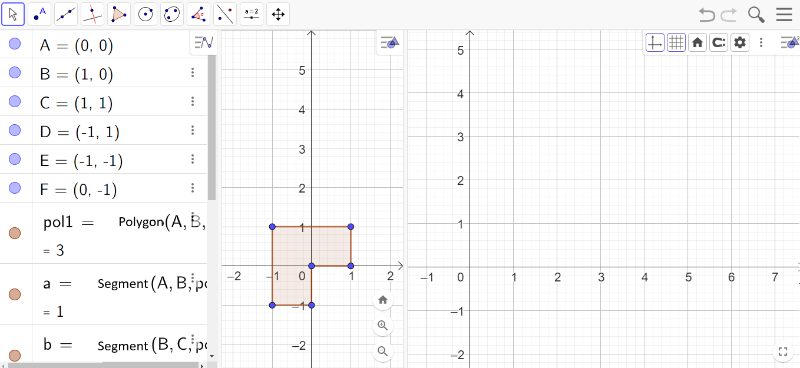
Understanding the Sequence Command in GeoGebraScript.
Sequence(Expression, Variable, Initial Value, Final Value)
Where:
- Expression: The formula or object that will be generated at each step of the sequence.
- Variable: The variable used in the expression that controls the repetition.
- Initial Value: The initial value of the variable.
- Final Value: The final value of the variable.
Question 1
When creating the points of a grid on the Cartesian plane, it is essential to define the ordered pairs that will represent these points. For the grid required to reinterpret Concreção 9983, taking the origin (0,0) as the first point of the grid, what would be the coordinates of the other points?
Question 2
When analyzing the ordered pairs presented in the previous question, identify which variable values the abscissas and ordinates of the points can assume.
Creating the grid of points using the Sequence command in GeoGebraScript.
- By calculating the remainder of the division of i by n = 7, we get values ranging from 0 to 6, which will represent the abscissas of the points on the grid.
- Similarly, by calculating the quotient of the division of i by n = 7, the values will also range from 0 to 6, representing the ordinates of the points on the grid.
L = Sequence((Mod(i,7),Division(i/7)),i,0,48)
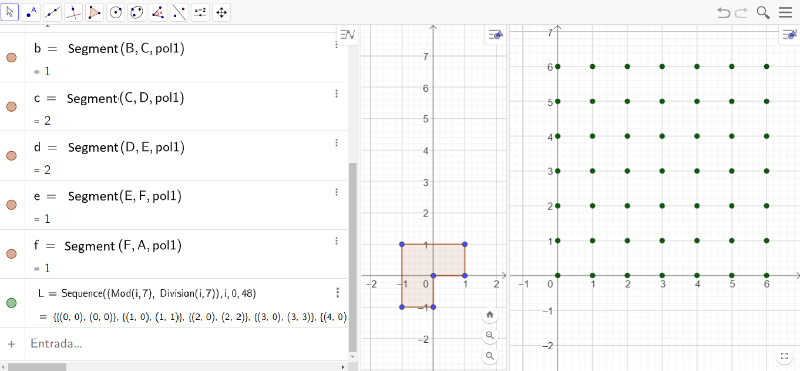
Reinterpreting Sacilotto's work using the GeoGebraScript Sequence command.
Use the image below to answer the question.

Question 3
Considering the original shape and the number of shapes arranged in this line, what is the rotation angle, relative to point P, that should be applied to the original shape to generate the subsequent shapes? And in which direction should this rotation occur?
Question 4
After rotating the original shape, which isometry should be applied to obtain the 7 shapes present in the line?
Question 5
Return to the construction started in GeoGebra online and enter the following command in the Input field in the Algebra window: M = Sequence(Translate(pol1, L(i)), i, 1, 49) What do you observe after entering this command? If desired, configure M to appear in Viewing Window 2.
Question 6
Did the command provide an opportunity for a reinterpretation of Concreção 9983? Justify your answer.
Question 7
Return to the construction started in GeoGebra online and enter the following command in the Input field in the Algebra window: M = Sequence(Translate(Rotate(pol1, -15°, A), L(i)), i, 1, 49) What do you observe after entering this command? If desired, configure M to appear in Viewing Window 2.
Question 8
Did the command provide an opportunity for a reinterpretation of Concreção 9983? Justify your answer.
- L(i): Refers to a specific point in the grid mesh, where i identifies the point in the sequence.
- x(L(i)): Extracts the x-coordinate of the point L(i).
- y(L(i)): Extracts the y-coordinate of the point L(i).
- x(L(i)) + y(L(i)): This sum represents the combination of the x and y coordinates of the point L(i).
- (-15°): This factor is an angle in degrees, used for rotation.
Question 9
Return to the construction started in GeoGebra online and enter the following command in the Input field in the Algebra window: M = Sequence(Translate(Rotate(pol1, (x(L(i)) + y(L(i))) * (-15°), A), L(i)), i, 1, 49) What do you observe after entering this command? If desired, configure M to appear in Viewing Window 2.
Question 10
Did the command provide an opportunity for a reinterpretation of Concreção 9983? Justify your answer.
Question 11
What geometric transformation can be applied to the original shape so that, after rotation and translation, the shapes arranged in the grid mesh represent a reinterpretation of the artwork?
Question 12
Write the sequence command that will perform the reduction, relative to the original shape, of the forms present in Luiz Sacilotto's artwork.
Question 13
Explore an interactive activity that simulates the creative process used by Sacilotto in his studio.
Adjust the sliders:
Experiment and compare your interpretation with the artwork Concreção 9983.
Are you able to identify the values of n and k that allow for an accurate reproduction of the artwork?