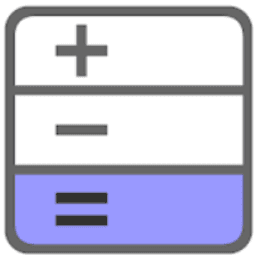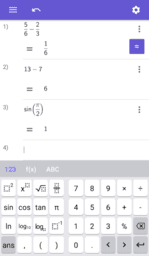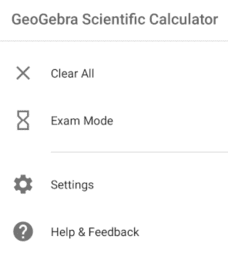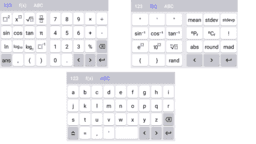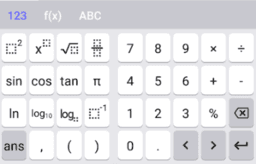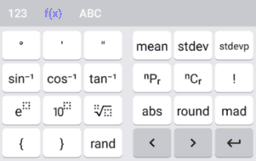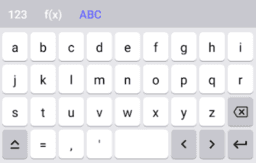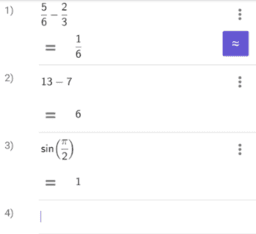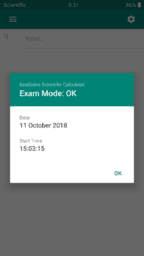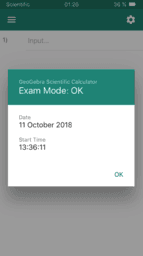Outline
Learn Scientific Calculator
Welcome to the GeoGebra Scientific Calculator! Learn how to use the GeoGebra Scientific Calculator online and for Android and iOS mobile devices. Use the free GeoGebra Scientific Calculator for fractions, trigonometry and statistics.