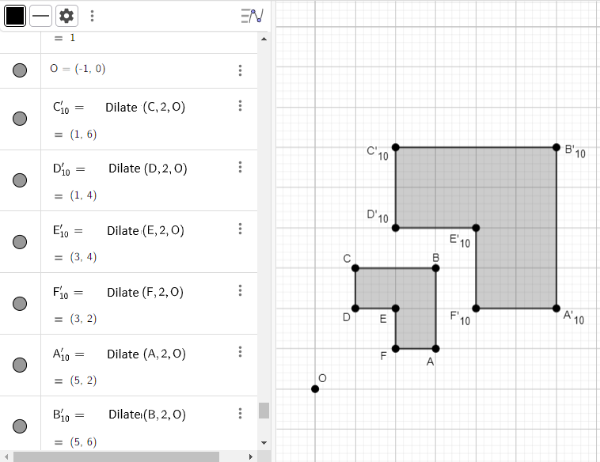Homothety
Homothety is a geometric transformation that involves enlarging or reducing a figure while maintaining its shape, generating a figure similar to the original. Homothety, also known as dilation or scaling transformation, is not an isometric transformation because it does not preserve distances between points of a figure. In an isometric transformation, such as translation, rotation, or reflection, the distances between any two points in the original figure (for example, points A and B) are kept equal in the transformed figure. This means that figures resulting from isometric transformations are congruent to the original figure, preserving size and shape. Although homothety preserves the general shape and the proportion of angles in the figure, it can alter the size, meaning that homothetic figures are usually similar, depending on the applied scale factor.
This transformation is performed through a fixed point, called the center of homothety, and a scaling factor (ratio) that determines how much the figure will be enlarged or reduced. In homothety, all points of the original figure are moved in straight lines from the center of homothety, always maintaining the same direction relative to the center.
In GeoGebra, the command used to perform homothety is Dilate when using the English version. The options for homothety include homothety of an object with a given ratio and homothety of an object with a ratio relative to a point. In this work, we will focus on performing homothety of an object with respect to a point and a specific ratio. For example, homothety of the polygon ABCDEF with a ratio of 2.0 relative to point O is performed by using the command:
Dilate(pol1, 2, O)
Steps for performing the activity involving enlargement of a polygon:
- Insert points A, B, C, D, E, and F on the Cartesian plane
 .
. - Create the polygon ABCDEF using the points inserted
 .
. - Create point O on the Cartesian plane
 .
. - Perform the homothety of the polygon ABCDEF with respect to point O and a scale factor of k = 2. To do this:
- In the input field, use the command:
Dilate(object, dilation factor, dilation center point)where the object selected should be the polygon ABCDEF (pol1), the ratio is a value, such as 2, and the point should be point O created. - Alternatively, you can use the homothety tool by clicking the corresponding button.
- In the input field, use the command:
Figure 12 - Homothety of the polygon ABCDEF in GeoGebra.