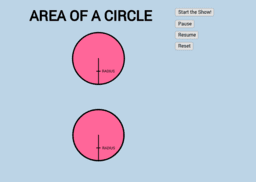Esquema
This is Book
To integrate GeoGebra activities into your Moodle courses as LTI activities, you will need to:
Create a GeoGebra activity. You can do this by going to GeoGebra and creating a new construction or opening an existing one. Once you have finished creating your activity, click on the "Share" button and select "Publish as LTI tool."
Register the GeoGebra activity with your Moodle site. To do this, go to Site administration > Plugins > Activity modules > External tool > Manage tools. Click on the "Add LTI Advantage" button and paste the registration URL from GeoGebra into the "Tool URL" field. Click "Add this tool."
Add the GeoGebra activity to your Moodle course. Go to the course where you want to add the activity and turn on editing mode. Click on the "Add an activity or resource" link and select "External tool." Select the GeoGebra activity that you registered in step 2 and click "Add."
Configure the GeoGebra activity. You can configure the activity to determine how students will interact with it, such as whether they will be able to edit it, submit it for grading, or view their grades. Once you have finished configuring the activity, click "Save and display."
Your GeoGebra activity will now be available to students in your Moodle course. They can access it by clicking on the link in the course.
Here are some additional tips for integrating GeoGebra activities into Moodle:
You can create GeoGebra activities for a variety of purposes, such as assessments, practice problems, and interactive demonstrations.
You can embed GeoGebra activities in Moodle pages or forums.
You can use GeoGebra to create interactive lessons and tutorials.
You can use GeoGebra to create collaborative learning activities.
If you have any questions or need help integrating GeoGebra activities into Moodle, please contact your Moodle administrator or the GeoGebra support team.