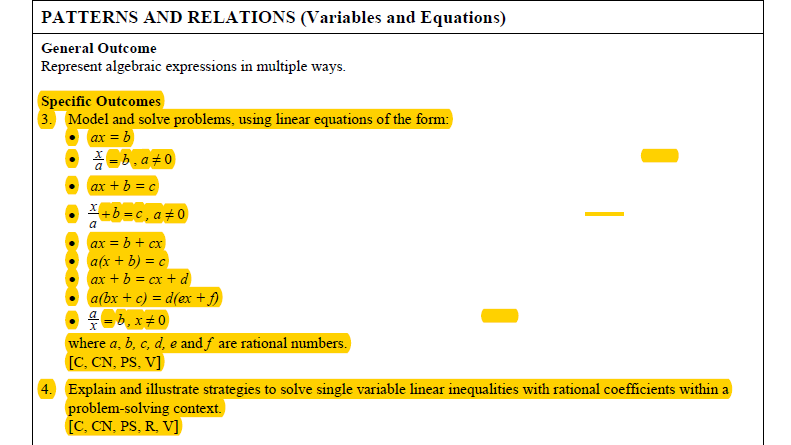Programming using TI-NSPIRE CX
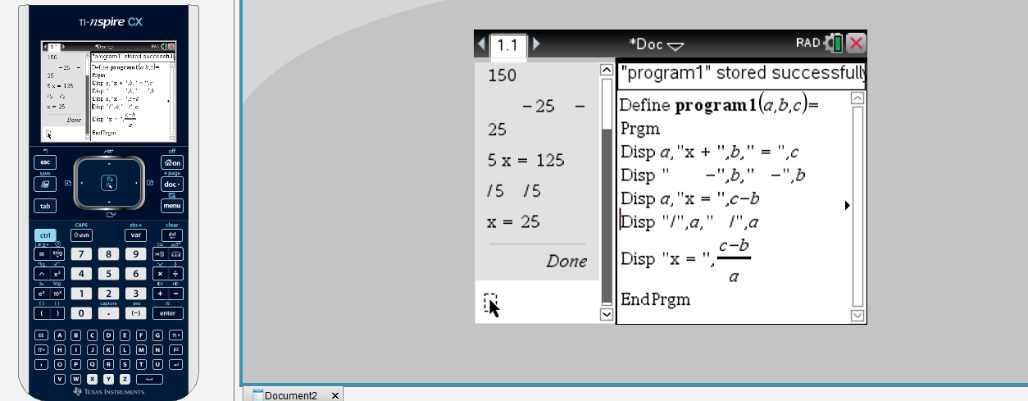
Programming Tutorial for TI-Nspire CX Teacher Software: Solve for "x"
Reflection:
Although the TI-Nspire has some cool applications for the math curriculum I would argue that it is my least favorite technology to use. At a university level I find the device difficult to navigate and highly sensitive. Furthermore, I could not imagine leading a class of students through a lesson using the devices in a timely and effective matter. Additionally, I think students who use this device may become too reliant on the use of this calculator and as a result may have difficulty solving problems on assessments on their own. As such, the over-use of this product may encourage "button-pushing" rather than critical thinking and problem solving. For instance, in the above video I demonstrate how to program an equation to solve for "x" and I would argue that this technology is not the most beneficial way to facilitate learning when solving problems for linear equations. I believe that the process of "doing" or practicing mathematics is more beneficial for developing mastery than entering it in a calculator in certain cases. As such, I am not too convinced from my experience that this is the best method for teaching this concept nor facilitating relational understanding.
Curricular Links: Math 9 Specific Outcomes