Lab Exercise
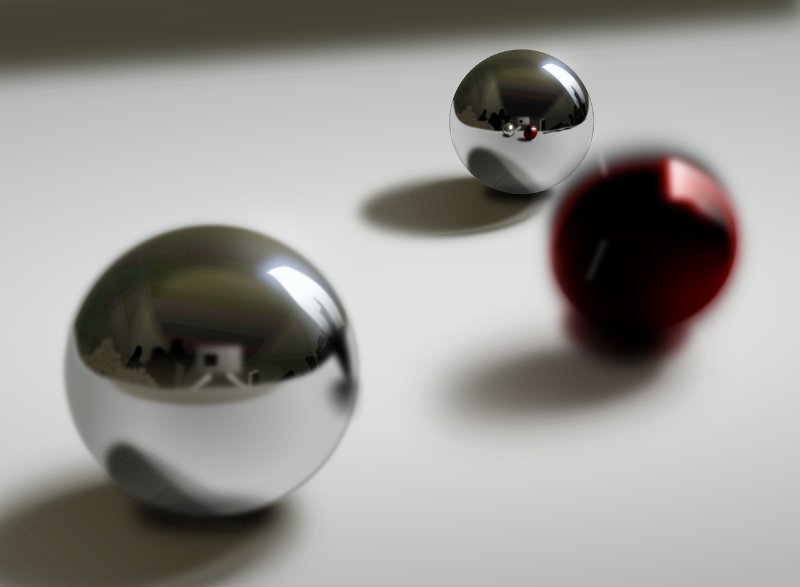
Free Fall Without Drag
In this lab experiment we will attempt to measure the acceleration of an object in free fall without drag. In a future lab we will measure drag. What's nice is that your expensive phone will be used for more than updating your Facebook status. Chances are it has a nice video recorder with time stamps in a frame-by-frame fashion. If it does not, find one in the store and download it. On my Windows 10 phone, it's built-it even though nothing else is:)
PROCEDURE:
1. Get a meter stick and tape it to a vertical surface like a table leg or a wall such that numbers grow going downward. Make sure you are seeing the metric side of it.
2. Hold a metal ball such that its center is at zero.
3. While doing your best to avoid parallax, take a video of the ball being dropped. If you clicked on the link about parallax and still don't get what you need to avoid, ask me. In the best case, the ball will be next to the meter stick and at the same distance from the camera as the meter stick is.
4. Within GeoGebra, please go to spreadsheet view and make the first column time. Put the time stamps from the video frames in that column. In the adjacent column put the position of the center of the ball measured from the video frames at those times. If the ball is unclear in the frame, do your best to estimate the middle of the "smear" which represents the center of the ball. NOTE: In my phone, for some reason there are three time stamps for each video frame. If your phone does this as well, advance the frames, and only use frames with new time stamps. The alternative is to know the frame rate (30fps, for example) and use that to create your own time stamps. fps stands for "frames per second", which means each frame lasts 1/30 s at that frame rate.
5. Create a second order polynomial fit of position versus time within GeoGebra, and figure out what the three constants represent in physics terms. If in no other way, you can certainly figure it out using unit arguments.
6. Add an additional column in your spreadsheet in which you calculate the velocity for each frame. This will really be an average over the duration of each frame of the video.
7. Plot this velocity vs time and fit it with a linear function.
8. Do steps 3 to 7 twice more with new videos.
9. Obtain six values of acceleration, 3 from each position fit and 3 from each velocity fit.
10. Calculate the average value and the standard deviation of the acceleration using GeoGebra. PLEASE DO THIS SEPARATELY for the position data and the velocity data.
11. Open the probability calculator view and click the statistics tab. Enter your values of mean, standard deviation and N=3 for sample size. Record the value of free-fall acceleration given at the bottom. Make sure GeoGebra didn't mess up the significant figures and fix it if necessary. Do this for both accelerations (the one from the position data and the one from velocity data).
Questions and Submission Details
- Why do we use a second order polynomial to fit our position versus time data? Please don't say because it looks good or fits the data. Give a physics-related explanation.
- Express your experimental value of g (acceleration due to gravity) using a 95% confidence interval and with correct significant figures.
- Does the true value of g=9.81 m/s2 lie within your range? The idea of a 95% confidence interval is that there is a 95% chance that the true mean lies within that range.
- Would you expect the data to fit a polynomial function as well if the ball was either much less dense or was allowed to fall for a longer time (and therefore much faster)? Please explain.
- Should the value of gravitational acceleration from your data depend on the time starting from zero or the ball starting from rest? Please explain carefully.