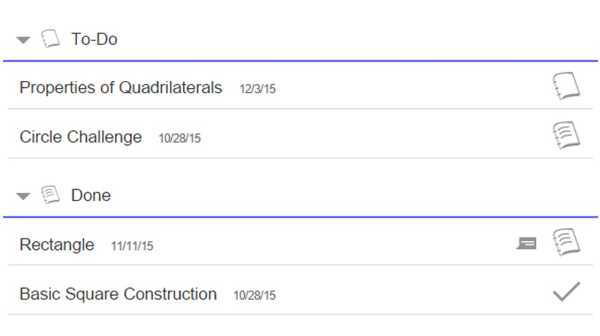Tab Tasks
About tab Tasks
Tab  Tasks displays a list of all Tasks shared with a Group, sorted by their status:
Tasks displays a list of all Tasks shared with a Group, sorted by their status:
- To-Do: Tasks that have not been worked on, or that are only partially solved.
- Done: Tasks that are completely solved or reviewed by the Owner.