Geogebra Snowflake
Step 1
Start by making sure the graph will not have labels by going into settings, "Labeling" then clicking"No New Objects".
Also remove the grid, x-axis, and y-axis.
Then place two points on your graph vertically and a line through both points.
Step 1: Visual
Step 2
Add 4 points on the right of the graph similar to a square shape. Then create a polygon with these 4 points. Change the color of the polygon to blue.
Step 2: Visual
Step 3
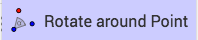
Step 3: Visual
Step 4
Remove points from the new polygon. Then repeat step 3 for each new polygon until there are a total of 6 polygons.
Step 4: Visual
Step 5
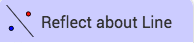
Step 5: Visual
Step 6
Manipulate the original polygon to create a snowflake.