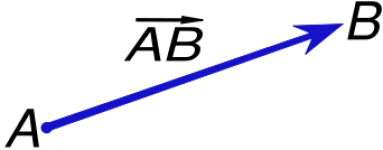Translation
Translations
A vector is an arrow that translates a pre-image to a new image and it shows the direction in which the object is translated and how far a point should be from its corresponding point. The segment connecting a point to its corresponding point should be parallel to the vector. The vector in this diagram is vector EF (it goes from point E to point F). The vector shows that the image should be translated {-3,-2}. This basically means {x-3, y-2}. If we plug in the coordinates of a point into the x and y slots, it should be the corresponding point's coordinates. For example, point (A)'s coordinates are (3,2). When plugged into the coordinate notation, it is {3-3, 2-2}. When we work that out, the coordinates become (0,0) which is where A' is. This proves that even without the vector and the grid, we can figure out where the corresponding image is after a translation.