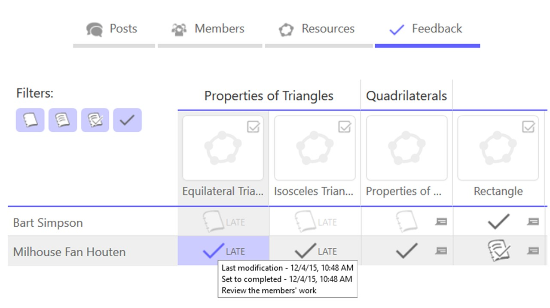Tab Feedback: Grid (Owners only)
Layout of the Grid
You may display the content of tab  Feedback as a
Feedback as a  Grid providing an overview about the work of each Member of the Group.
Note: Owners may switch to a
Grid providing an overview about the work of each Member of the Group.
Note: Owners may switch to a  List using the
List using the  Group Settings.
The rows of the
Group Settings.
The rows of the  Grid list all Members of the Group, while all Tasks are displayed in the columns, grouped by posts and sorted by date.
Grid list all Members of the Group, while all Tasks are displayed in the columns, grouped by posts and sorted by date.
 Grid providing an overview about the work of each Member of the Group.
Note: Owners may switch to a
Grid providing an overview about the work of each Member of the Group.
Note: Owners may switch to a  List using the
List using the  Grid list all Members of the Group, while all Tasks are displayed in the columns, grouped by posts and sorted by date.
Grid list all Members of the Group, while all Tasks are displayed in the columns, grouped by posts and sorted by date.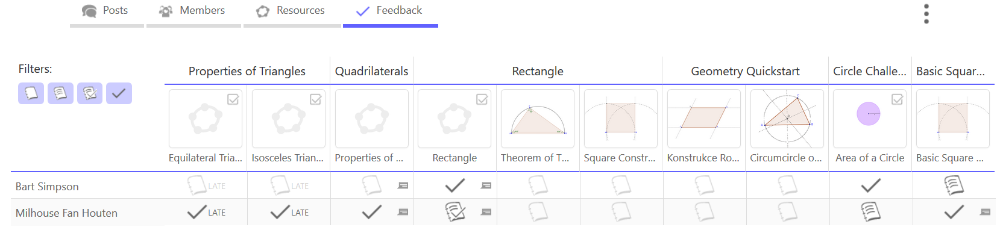
Status of each Task
For each Member of the Group the current status of the Task is indicated: Not started,
Not started,  In progress,
In progress,  Turned in or
Turned in or  Completed in the Grid.
Note: In addition you can see, if a Task has been turned in too late, if you set a due date for the Task. In this case the word LATE will be shown next to the status of the Task.
Completed in the Grid.
Note: In addition you can see, if a Task has been turned in too late, if you set a due date for the Task. In this case the word LATE will be shown next to the status of the Task.
 Not started: The Member did not view / work on the Task yet.
Not started: The Member did not view / work on the Task yet. In progress: The Member worked on the Task.
In progress: The Member worked on the Task.-
Turned in: The Member finished working on the Task which is ready to be reviewed by the Owner.
 Complete: The Task was reviewed and set to completed by the Owner.
Complete: The Task was reviewed and set to completed by the Owner.
Comments
If a  comment was added to a Task by a Member (e.g. a question about a Task) or the Owner (e.g. answer to a Member's question, feedback), the corresponding
comment was added to a Task by a Member (e.g. a question about a Task) or the Owner (e.g. answer to a Member's question, feedback), the corresponding  comment icon is displayed next to the status of the Task.
Note:
comment icon is displayed next to the status of the Task.
Note:  New comments are indicated in blue.
New comments are indicated in blue.
How to View and Review Tasks
View a Task
By clicking on the Task in the first row of the  Grid, the Owner may view and try out the Task in order to check what it will look like for the Members.
Note: The Owner may try out the Task and save a solution, which is not publicly accessible.
Review a Member's Work
If you click on one of the cells of the
Grid, the Owner may view and try out the Task in order to check what it will look like for the Members.
Note: The Owner may try out the Task and save a solution, which is not publicly accessible.
Review a Member's Work
If you click on one of the cells of the  Grid, you can open the Task and review the corresponding Member's work.
Information about a Task
If you move your cursor over a cell of the
Grid, you can open the Task and review the corresponding Member's work.
Information about a Task
If you move your cursor over a cell of the  Grid, some additional information (e.g. date of last modification) is displayed.
Grid, some additional information (e.g. date of last modification) is displayed.
 Grid, the Owner may view and try out the Task in order to check what it will look like for the Members.
Note: The Owner may try out the Task and save a solution, which is not publicly accessible.
Review a Member's Work
If you click on one of the cells of the
Grid, the Owner may view and try out the Task in order to check what it will look like for the Members.
Note: The Owner may try out the Task and save a solution, which is not publicly accessible.
Review a Member's Work
If you click on one of the cells of the  Grid, you can open the Task and review the corresponding Member's work.
Information about a Task
If you move your cursor over a cell of the
Grid, you can open the Task and review the corresponding Member's work.
Information about a Task
If you move your cursor over a cell of the  Grid, some additional information (e.g. date of last modification) is displayed.
Grid, some additional information (e.g. date of last modification) is displayed.