Parameters of a Linear Equation
Back to school...
Modify the sliders in the applet below and explore how the parameters of a linear equation influence its graphical representation.
Instructions
| 1. |  | Create sliders m and b using the default settings of sliders. |
| 2. |  | Enter a: y = m x + b into the Input Field.
|
| 3. 4. 5. | 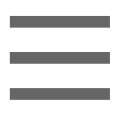

 |
Select the Menu button in the upper right corner of the GeoGebra window.
Open the View menu and select all the Views you want to be displayed side by side.
Create the intersection point A between the line a and the y-axis.
Hint: You can use the command Intersect(a, yAxis). |
| 6. |  | Create a point B at the origin. |
| 7. |  | Create a segment between the points A and B. Hint: You might want to increase the line thickness in order to make the segment visible on top of the y-axis. |
| 8. |  | Create the slope (triangle) of the line by clicking on the line. |
| 9. |  | Hide points A and B. Hint: Instead of using this tool, you can also click on the corresponding symbols in the Algebra View as well. |
| 10. | | Enhance the appearance of your construction using the Style Bar. |
Try it yourself...
Task
Write down instructions for your students, that guide them through examining the influence of the equation’s parameters on the line by using the sliders.