GeoGebra Folders Tutorial
Use our new Folders to structure your created GeoGebra resources! Create folders and subfolders to get a better overview of your own Books and Activities!
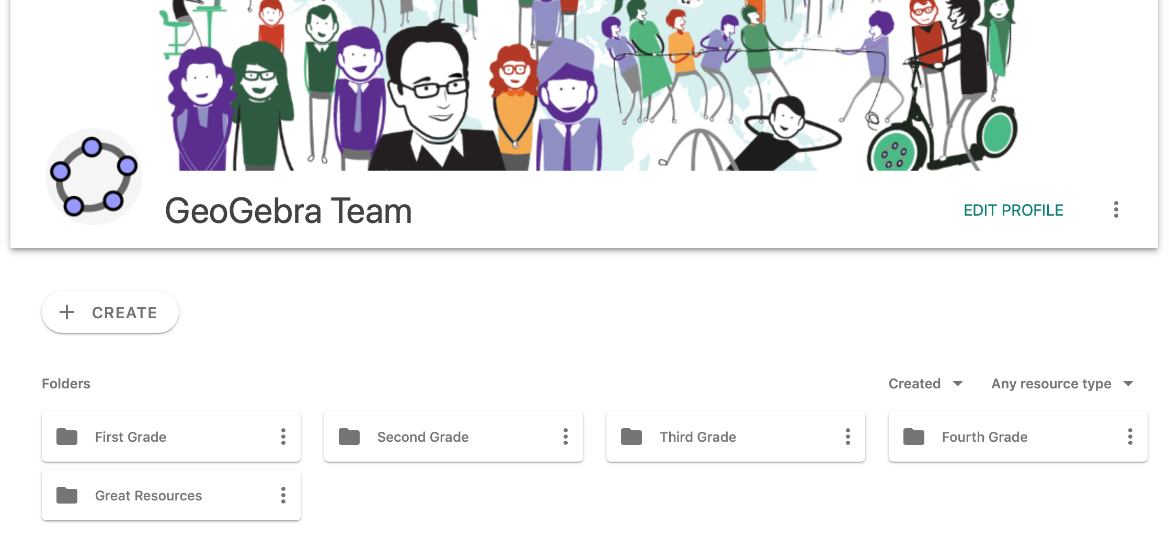
Create a folder
In order to create a new folder, go to your profile page and click the  CREATE button. Select
CREATE button. Select  Folder in the dropdown menu, enter a folder name and click Create.
Folder in the dropdown menu, enter a folder name and click Create.
 CREATE button. Select
CREATE button. Select  Folder in the dropdown menu, enter a folder name and click Create.
Folder in the dropdown menu, enter a folder name and click Create.
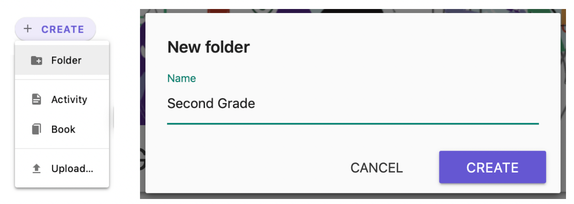
Note: You can also create subfolders by opening a folder and clicking the  Create button.
Create button.
 Create button.
Create button. Move a resource into a folder
Click on the More button of the resource you want to move and select
More button of the resource you want to move and select  Move to. Select the folder where the resource should be moved and click Move.
Move to. Select the folder where the resource should be moved and click Move.
 Move to. Select the folder where the resource should be moved and click Move.
Move to. Select the folder where the resource should be moved and click Move.
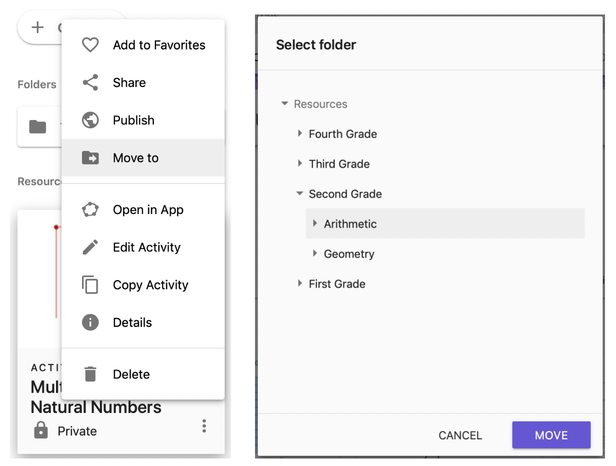
Note: You can also move your resources into folders by using drag and drop.
Navigation in folders
You can use the navigation path in the header to get an overview in which folder you are. You can click on this path to navigate between your resources, folders and subfolders.
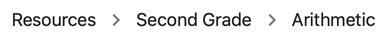
Folder context menu
You can use the folder's  More button to
More button to  Rename,
Rename,  Delete or
Delete or  Move a folder. If you select
Move a folder. If you select  Move to, you are able to move folders in other folders.
Move to, you are able to move folders in other folders.
 Rename,
Rename,  Delete or
Delete or  Move a folder. If you select
Move a folder. If you select  Move to, you are able to move folders in other folders.
Move to, you are able to move folders in other folders.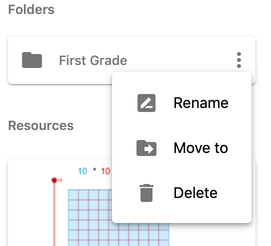
Note: You can also move folders by drag and drop.